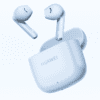While there is strong support for the traditional desktop many computer users have opted for more mobility and chosen laptops not just for casual PC work but for hardcore gaming and designing needs too.
We will be introducing the major points for consideration when buying your next laptop, some of these elements to be discussed in further detail in future articles.
Operating System (OS):
The main 2 rivals in the cell phone world are Android and Apple the prequel to this was (and arguably still is) the rivalry between Windows PCs and Apple Macintosh devices.
There are other OSs available like Linux linked open source Ubuntu or Chrome for Google’s Chromebook devices which aren’t true laptops in the traditional sense but it all comes down to what you’re used to using day to day.
In a nutshell many see the Mac devices’ power are great for graphic designers and those who are team Apple in terms of other devices they own. However Windows seem to be more flexible and better suited for gaming and regular work due to their flexibility and universal compatibility. Ubuntu is a cheaper option for companies/schools/organizations that have a huge number of users but need to have their OS licensed.
Random Access Memory (RAM):
People joke about how Google Chrome is sucking up tons of operating power expressed in RAM but sadly for your computer to keep up with the various needs of gaming, regular programs and the background operations happening you need a minimum of 8 GB of Memory with a more realistic number being 12 GB and top tier games requiring 16 GB for the highest settings.
Be sure of whether your RAM is DDR 3 or 4 (the higher the “better” obviously) and that your laptop’s motherboard doesn’t have the RAM slots sold but is upgradeable and that they can go all the way to 16GB for long-term use.
Processor (CPU):
Radeon and Intel are THE main players in the processor world and while Radeon in the past was touted as the stronger processor we find that these days the situation really depends on the generation and model of your processor.
Later Gens with stronger power are better for games and graphic design which is where one will feel the difference realistically. And while a strong processor is a good thing, it counts for little if your RAM and graphics card are lower end.
Confirm the processing power of your desired machine and research which processor would cover the system requirements for programs and games and we will have a more detailed guide here to help you understand more of this confusing world.
Video Graphics Card (VGA):
Radeon and Nvidia are the undisputed heavyweights of the Graphics Processing Units (GPUs) to such an extent as 3rd party tech companies such as Asus, MSI, and Gigabyte (but to name a few) manufacture those cards like the GeForce series for instance.
Unless you have a demanding wish list of games you don’t have to worry about what those card numbers mean and what is the difference between GTX and RTX cards, an Integrated Graphics Card can play even older games and run your laptop smoothly.
Until we give you a step by step guide to selecting cards, an easy way to know how effective your card is, look out for how much GB of Video RAM it has, with 8 GB of VRAM acting as the standard in 2022 and look at the benchmark tests of a card on various websites that do the testing and reviewing for you.
Screen/ Laptop Size:
Laptops come in sizes ranging from 13” to 17” screens and that usually means the whole base is bigger as well. Work laptops ought to be smaller for better mobility during travel and commuting to work but many opt for bigger sizes to have a bigger clearer screen and the number pad for quick number input.
Screens are mostly HD nowadays with quality comparable to the priciest flatscreen TVs out there but the point that many should take into consideration is the refresh rate which is the new benchmark people need to be wary of as lower refresh rates (even with superior quality) means that games and graphics will not look as good and may even be incompatible with the next-gen games that become more and more demanding.
Peripheral Devices:
Forget about Floppy disks; DVD and Blu-Ray drives are becoming increasingly rarer and rarer, so if you have a big DVD library then it would be worth getting a laptop with a DVD or buy it as an add-on.
Keyboard configurations and the letters written on them can differ from country to country, buy a local keyboard to avoid headaches as well as direct wear & tear on your laptop.
With many playing games on their devices, many are opting for a gamepad to mimic video game consoles and pro tip: you can use the latest gen PS and Xbox controllers with Windows and Mac laptops too.
While not strictly a peripheral device some people are finding the 1 TB Hard drives not enough to back up years of memories with games averaging around 100GB in memory putting a strain on laptops. Invest in an external drive if you’re old school or online storage if you have good internet access.